eMaterials for CPE Events
Conference and seminar materials are now available electronically as PDFs, making them easily viewed on your personal electronic device. Download the materials in advance and enjoy the convenience of going digital.
How do I choose eMaterials as my preference for conferences and seminars?
Online: As you go through the online registration process, choose either eMaterials or printed materials. If you would like to receive eMaterials instead of the traditional paper manual, simply choose this option. Some conferences will only have eMaterials available and in this case you will acknowledge that you will be receiving eMaterials.
By Phone: The person taking your registration will ask for your preference.
By Fax: All registration forms now have the options available for you to choose.
When can I download my eMaterials?
eMaterials will be available for download three days before the event. Please be sure to download your eMaterials prior to arriving at the conference or seminar. Participants who choose the eMaterials option will receive a courtesy email when they are available for download.
Where do I download my eMaterials?
Click on the "My GSCPA" menu from the GSCPA home page and then select "My eMaterials" - you will be required to log in to access the document by using your gscpa.org username and password.
How do I download in My eMaterials?
Once you have logged to the “My eMaterials” part of the website, click on the "Download eMaterials" link for the appropriate conference or seminar.
How will eMaterials be formatted?
All eMaterials will be converted to a secure PDF electronic format. You will need Adobe Acrobat Reader version 7.0 or higher. (Note: Versions 9.4 and 10.0 have been reported to not allow annotation.)
What can I view my eMaterials on?
You can view your eMaterials using your laptop, iPad, Kindle or Nook.
What options are available to annotate my eMaterials in PDF format?
You can annotate your eMaterials using the following:
• Adobe Acrobat version 7.0 or higher (recently, we have noticed issues with version 9.4 and 10.1—annotate may not be accessible if these versions are being used)
• Nitro - free PDF software
• FoxIT - free PDF software
• iPad - users must purchase iAnnotate or other annotate apps to use with their ebook
• Kindle Fire - users must purchase an app such as ezPDF or other annotate app in order to access bookmarks and annotation
How do I annotate/comment on eMaterials?
• From your PC you can access the commenting tool bar by clicking on:
Tools > Customize Toolbars > Comment & Markup Toolbar > OK
• From your MAC you can access the commenting tool bar by clicking on:
Tools > Comment & Markup > Show Comment & Markup Toolbar
• The Commenting Toolbar offers three options for annotating your materials**:
o Note Tool: To add notes to the document click the yellow Note Tool and then click on the location where you would like to leave a note. The Note Tool dialog box will appear and you will be able to enter your comments.
o Highlight Text: This tool allows you to highlight text and perform functions such as Cross-Out and Underline text.
o Show: This tool provides a variety of options for displaying and viewing the comments in the document. Click on Show > Show Comments List to display comments.
o Be sure to SAVE your program materials when your commenting is complete.
**Note: If materials provided have been scanned, highlighting/commenting will not be accessible.
May I share my eMaterials with others?
No. eMaterials are copyrighted and permission to view/print is granted exclusively to the paid participant of the event.
Is the participant expected to print the PDF files after they are downloaded?
We encourage participants of GSCPA events to use their materials electronically and annotate. GSCPA is offering eMaterials as an alternative way for participants to receive their conference or seminar manuals by utilizing technology they already have and are familiar with.
May I cancel or transfer my registration once the materials have been uploaded to the website?
Once the materials are uploaded to the GSCPA website, three business days prior to the event, no refunds, transfers or cancellations can be accepted.
What are the advantages of eMaterials?
Please read this article regarding the advantages of using eMaterials.
eMaterials Terms and Conditions
eMaterials for all GSCPA events are copyrighted and permission to download/print is granted exclusively to the paid participant of the event.
Should you choose to receive eMaterials, please note that printed materials will not be available for you when you arrive at the event.
Cancellations, transfers and refunds cannot be accepted once eMaterials are uploaded to the GSCPA website - three business days prior to the scheduled event.
Please feel free to call the GSCPA CPE Department if you have any other questions about eMaterials: 800-330-8889,
Opt. 3 or email us at cpe@gscpa.org.